Fine Tuning Wired Headphones For EDM : A Complete Guide To Using PowerAmp & PowerAmp Equalizer For High Quality Sound. Updated 11/13/2024
The Comprehensive Guide To Getting Audiophile Quality Sound From Decent Headphones On Android or PC.
Fine Tuning Wired Headphones For EDM : A Complete Guide To Using PowerAmp & PowerAmp Equalizer For High Quality Sound. Updated 11/13/2024
21 min read
*This Spot Is Reserved For Sennheiser HD 599 Open Back Headphones!
To start with, understand that we are using single precision floating point numbers. Even though the GUI doesn’t show the values you enter beyond 2 to 4 decimals, it stores 17 decimal places precise to the 7th with the 8th rounded off stored in a JSON file. So ENTER THESE VALUES PRECISELY. Even the zeros. This is crucial.
🎧
//Pro-Tip: Dont use the dials & sliders. Rather, Long Press on the value you want to change & you can manually enter the numbers with floating point precision! //
🎧
Main Screen When First Opening PowerAmp Audio Player:
🎧
🎧
Equalizer: “Skip this for now and return to it after we’ve configured the Equalizer settings in the PowerAmp Equalizer App.” Load / Import Exact Settings From PowerAmp Equalizer Then Disable Equalizer From The Main Screen.
Pre-Amp: -1.84953703703703704
Equ: Disabled
Tone: Enabled
Limit: Disabled
Bass: 56.73120717454027773
Treble: 37.82080478302685182
🎧
🎧
Main Screen / Settings:
Balance: 0.00
Stereo Expand: 48%
Tempo: 0.00
Volume: 38.33333333333333333% or
Volume: 57.50000000000000000
🎧

🎧
Main Screen / Reverb Settings:
Damp: 0.32000000
Filter: 0.24000000
Fade: 0.32000000
Pre-Delay: 0.24000000
Pre-Delay Mix: 0.16000000
Size: 0.24000000
Mix: 0.16000000
🎧
Settings Menu: From Top To Bottom & Left To Right.
🎧
Look and Feel:
3rd Party Skin: Improved "giannisgx89 I Improved" Free Version From Play store.
Album Art: corners:enabled
Corners for main screen cover: 4dp
Corners for tracks: 4dp
Corners for Albums: 4dp
Corners for other items: 4dp
🎧
Scale While playing: Normal. 1.0
🎧
Fonts:
Font Size: Normal 1.0
Meta Info: Smaller 0.88
Fonts: Techno
🎧
UI Elements:
Accent: Liv (f50057)
Background: Amoled Black (000000)
Library Icons: White
Labels Layout: Left Labels
🎧
Dynamic Corners: enabled
Library icons corner radius: 8
Bottombar corner radius: 8
Button Corner radius: 8
🎧
Seekbar style: Seekbar with pro buttons
Bottombar: Transparent
Knob Highlights: Single Color
🎧
Play and Pause: semi transparent
Statusbar and Navbar: Semi Transparent
Bottom Menu Logo: Improved
🎧
Extra Options:
Hide Menu Icons: Enabled
Hide Ratings: Disabled
Hide Chromecast icon: Enabled
Hide Bottom Meta Info: Disabled
Divided Waveseek: Enabled
🎧
Follow Day & Night: Disabled
Settings Theme: Dark
Settings Font: Alternative Font
Player Screen:
Album art animation: Enabled
Animate long labels: Enabled
Chromecast button: Main Menu
Rating Type: like/unlike thumbs
Menu Button: Enabled
Lyrics Button: Always
Line2press: Disabled
Line2 long press: Artist
Show track counter: Enabled
<<Button resets current track: enabled
-10/+10 rewind pro buttons: enabled
Navigate to the Folders: enabled
🎧
Lyrics:
Lyrics swipe up: Always
Lyrics button: Always
Lyrics button in track menu: open 3rd party app
Lyrics size: small
Preferred lyrics app: Genius
Scan LRC files: enabled
Always use utf 8: Enabled
🎧
Notifications:
Notifications type; Media/ colorized
Colorize Notifications: enabled
Buttons: however you like" default"
Navigate to list: Disabled
Keep Notification: Enabled
Keep inactive media notification: enabled
Keep Service: Enabled
Remove notification on disconnect: Disabled
Language: English
Icon: Default Material You Colors
Screen orientation: portrait
Animations: fast
Start at library: Disabled
Stretch over scroll: enabled
Hide status bar: Disabled
Keep screen on: Enabled
🎧
🎧
Audio:
CrossFade, Fade, and Gapless:
Auto advance fading: Non-Gapless/Cue
Manual track change: CrossFade
Fade play/pause/stop: Enabled
Fade on seek: Enabled
Pre load Gapless tracks: 500ms
Silence between Tracks: 0ms
CrossFade length: 15000
Short manual CrossFade length: 15000
Play/pause/stops fade length: 1000ms
Seek fade length: 500ms
🎧
🎧
Replay Gain (RG)
Replay Gain: Apply Gain “I Don’t Use This”
Source: Album
RG Pre-Amp: -1.0dB
PreAmp for songs without RG info: -1.0dB
🎧
Audio Focus:
Resume after call: enabled
Resume on start: Disabled
Short Audio Focus change/calls: enabled
Duck 🦆 Volume: enabled
Permanent audio Focus change: Disabled
🎧
Equalizer:
Number of Bands 32
Enable Custom bands: enabled
Custom Number of Bands: 32
First frequency: 5Hz
Last Frequency: 20k
🎧
🎧
Tone:
Bass Frequency: 48
Bass:Q : 0.10314894350000000
Treble frequency: 13824
Treble: Q: 1.20660569430000000
Equalizer values: dB
Tone Values: %
Auto save: enabled
Smooth Equalizer Tone Gains: Disabled
Suggest auto EQ presets: enabled
🎧
🎧
Resampler:
Resampler type: SoX-Very High quality
Resampler Cutoff Frequency: 99.0
Dither: Low Shibata noise shaping (slow)
🎧
🎧
Direct volume control (DVC):
Enable Direct volume control: Disabled
No DVC Headroom Gain: 0.0
No DVC for Bluetooth absolute volume: enabled
🎧
DVC for Bluetooth: “Go to developer settings and disable Bluetooth absolute volume. "
🎧
Output:
Hi Res Output:
🎧
🎧
Hi Res Output: enabled
Sample rate: 96 kHz
Sample Format: Float32
No DVC: Enabled
No Headroom Gain: Disabled
Buffer size:
Preset: Custom
Buffer ms: 100ms
Buffers: 8
Post-Fade:8
Visulation/Lyrics delay: 24ms
No Equ/Tone: Disabled
No Duck: Disabled
🎧
Advanced Tweaks:
Volume level: 16
Volume panel: enabled
Pause/resume on Volume: Disabled
Change tracks by long volume keys press:
Pause on screen off: Disabled
Apply OP high frame rate: enabled
Network stream timeout: never
Network Stream buffer: 4.0mb
Load custom .so library: enabled
🎧
MusicFX: Enabled
Force speaker off: enabled
Force audio on audio Focus: Disabled
Emulate Media stream: enabled
Tracker decoder extra gain: 4.0dB
Tracker decoder separation: 100%
🎧

🎧
Visualization:
Visulation on player screen: enabled
Equalizer screen spectrum: rounded
Visulation in library: enabled
Preset duration: 120s
Top Visualization panel opacity: 40%
Faded controls opacity: 48%
UI timeout: 10400ms
Visible album art: enabled
Ignore touch: enabled
Track opacity: 24%
Scaled bars for faded controls: enabled
HD: Enabled
Crop Aspect: Disabled
Force 30 fps: Disabled
Strict: Disabled
Visulation delay: already set “24ms”
Hide unliked presets: enabled
Spectrum bars: enabled
Builtin presets: enabled
Folder presets : enabled
"I’ll add a link to a guide on where to get .milk presets and how to get them in the folder /Android/data/com.maxmpz.audioplayer/milk_presets it’s a bit tricky in Android 12 & up"
Download the power milk free Visulations from the play store for now and Enable the 3 below for about 150 presets.
🎧
Background:
Enable blurred background: enabled
List background: enabled
Lyrics background: enabled
Background blur: 1
Background details: 8
Background intensity: 160%
Background Saturation: 160%
🎧
Album Art:
Enable everyone of these except for :
Force Default Image: Disabled
Aspect Ratio: keep Aspect Ratio
🎧
Library:
Music Folder: internal/ music Folder
File Access Legacy Mode: Enabled " doesn’t work on play store version but if you’re following directions to a T then you have the Build-980-uni mod from getmodsapk.com That’s available via the link provided at the bottom of this guide."
Ignore short tracks: 6
Ignore video tracks: Disabled
Store/restore per track Progress: enabled
Pro buttons: enabled
Track duration: 48 min
Count as played: 24%
🎧
Lists:
Library list options: check everything
View as list: compact
Static Navbar: Disabled.
Seekbar in Navbar: enabled
Headers with meta data: enabled.
A-Z scroll: enabled
Header buttons: enabled
Bottom buttons: enabled
Show track number: in the title-everywhere
Show disc: enabled
Filename as title: enabled
Click restarts track: enabled
List item click action: play and stay in list
Delete action: enabled
Join albums: enabled
Album artists label for track: enabled
Album artist lable for album: Disabled
Album artist for album artist tracks: Disabled
Hide unknown artist: Disabled.
Show up split combined categories: enabled
No advance category for folders: Disabled
Folders hierarchy immediate root: enabled
Hierarchy files zoom level: enabled
Don’t ignore Articles for sort: enabled
Show CUE Disc Image Files: enabled
🎧
Search:
Search categories: enable all except for :
Layout: shows title only: Disabled
View as: list - small
Play tracks only: enabled
Search track titles only: Disabled
🎧
Queue:
Start playing queue: after the current song
On Queue end: return to previous category
Queue insert position: normal
Play next insert position: normal
Play next: start queue: enabled
Always clear on add: Disabled
Never clear on add: Disabled
Ignore shuffle: Disabled
🎧
Playlist:
Import ratings: enabled
Playlist insert position: add to end
Remove playlist entries on track deletion: enabled
Resolve playlist entries: enabled
Don’t add duplicates: enabled
🎧
Shuffle:
Shuffle Randomization: almost full random.
No reshuffle: enabled
No reshuffle for large list: enabled
Category items shuffle: shuffle songs
Shuffle songs in folder hierarchy: Disabled
🎧
Scanner: Enabled everything
🎧
Headset/ Bluetooth:
Pause on headset disconnect: Enabled
Resume on wired: enabled
Resume on Bluetooth: enabled.
Audio Focus: enable only the following: resume after call, short audio Focus change/ calls, Duck Volume. Disable all the others.
Respond to buttons: enabled
Wired headset: long press for next track
Bluetooth: single press
Ignore Bluetooth commands: 1second
Ignore repeat shuffle: Disabled
Beep: Disabled
Vibrate: Disabled
Disable default long press: Disabled
🎧
Lock Screen:
Enable everything except:
Show Default Image: Disabled
🎧
Misc...
Scrobbler via Official Last.fm app: enabled
Scrobble via Simple Scrobbler: enabled
Android Auto: default
Grid view for categories: enabled
Images for categories: enabled
Album art for tracks: enabled
Now playing list for connected device: Enabled
Meta changed intent: enabled
Use wakelock: enabled
Send album art for old api: Disabled
Pause on screen off: Disabled
Apply OP high frame rate: enabled
Network stream timeout: never
Network stream buffer: 4.0mb
Load custom .so library: enabled
🎧
About:
Version/Changelog
Buid-980-uni [980009-bce1f3dc]
Full Version
64 bit
Purchase verified and stored
Store: RuStore
Check for updates: Disabled
Check for beta version: Disabled
🎧
Add-ons:
Poweamp visualization 4.2.9
Spectrum PowerAmp Visulation 6.3.0
Free Poweramp Visulation 1.4.6
🎧
🎧
Notes:
~~~~~ visualizations available at https://forums.winamp.com/forum/visualizations/milkdrop/milkdrop-presets/4623131-my-milkdrop-presets-collection/page2
~~~~~Last.fm scrobbler from play store , Pano Scrobbler, ListenBrainz, Musicbrainz, SoundID, Genius Lyrics , Improved & the power milk free Visulations listed above all should be downloaded and installed for proper functioning.
~~~~~The above settings are for the PowerAmp Audio player. The following section will contain the PowerAmp Equalizer app which is a separate Application run together with PowerAmp Audio player.
🎧
🎧
PowerAmp Equalizer App:
🎧
Equalizer Main Screen:
~~~~~Choose a Parametric Equalizer preset and scroll to the right and click " Add Band" until you have added 64 Bands... Scroll all the way to the left and configure the settings exactly as listed below: “ Also remember to go back to the PowerAmp Audio Player & Import these EQ settings once finished here.”
🎧
Bass: 56.73120717454027773
Treble: 37.82080478302685182
🎧
PreAmp: -2.77430555555555556
Volume: 38.33333333333333333 % or
Volume: 57.50000000000000000 %
🎧
Equalizer: Enabled
Limit: Disabled
🖤
🎧
▫️ Here’s how to interpret the information for the Equalizer Settings below: Legend:
Hz is the frequency
Q: is the Quality factor.
G: is the Gain. Pay attention to — negative symbols.
L&R, L or R represent the Channels “ Left & Right , Left or Right.
Filters =
HP : High Pass
LP: Low Pass
PB: Peaking Band
BP: Band Pass
HS: High Shelf
LS: Low Shelf
The hearts “ 💛🔴💚💙⚫💜” represent the Foundational Frequency the band is related to. The first six Frequencies “ 20, 24, 27, 30, 32, 36" are the foundation. They cover the entire spectrum from 20Hz to 24000Hz via Octave Doubling & Logarithmic Spacing.
For example, a yellow heart 💛 represents that 20Hz is the Octave series the corresponding Frequency band is in follows which in this case would be 40Hz, 80Hz, 160Hz, 320Hz, 640Hz, 1280Hz”
Furthermore, squares 🟥 represent that the frequency is a perfect square. Circles ⚫ represent the frequency is a perfect cube.
The Red flag 🚩is the Harmonic Mean, the White Flag 🏳️is the key Frequency I built this around , & the Black Flag🏴 is the Arithmetic Average. “Or 🚩144, 🏳️432, 🏴4096"
Finally, The musical note associated with the frequency is listed along with the Octave Series value. 432Hz is the reference tone.
~~~~~~~~~~~~~~~~~~~~~~~~~~~~~
🔲 64 Band Parametric Equalizer 🔲 ▫️ 🔑432Hz ▫️ ▫️ ▫️ ▫️ ▫️ ▫️ ▫️
🔲🔲🔲🔲🔲🔲🔲🔲🔲🔲🔲🔲🔲🔲🔲
▫️ ▫️
▫️ ▫️
▫️ ▫️
💛20Hz: C0: 💛
Q:0.42314809539823302 L&R ▫️ ▫️ ▫️
G:-3.00000000000000000 HP ▫️ ▫️
▫️ ▫️
❤️24Hz: C#0/Db0 : ❤️
Q:0.45801570372935750 L&R ▫️ ▫️ ▫️
G:-2.00000000000000000 HP ▫️ ▫️
▫️ ▫️
🟢27Hz: D0 : 🟢
Q:0.48205392895588574 L&R ▫️ ▫️ ▫️
G:-1.00000000000000000 HP ▫️ ▫️
▫️ ▫️
💙30Hz: D#0/Eb0 : 💙
Q:0.50462394280164700 L&R ▫️ ▫️ ▫️
G:1.00000000000000000 LS ▫️ ▫️
▫️ ▫️
🖤32Hz: E0 : 🖤
Q:0.51896799144797938 L&R ▫️ ▫️ ▫️
G:2.00000000000000000 LS ▫️ ▫️
▫️ ▫️
🟪36Hz: F0 : 🟪
Q:0.54620520048297145 L&R ▫️ ▫️ ▫️
G:3.00000000000000000 LS ▫️ ▫️
▫️ ▫️
▫️ ▫️
▫️ ▫️
💛40Hz: F#0/Gb0 : 💛
Q:0.57177880998394418 L&R ▫️ ▫️ ▫️
G:2.00000000000000000 PB ▫️ ▫️
▫️ ▫️
❤️48Hz: G0 : ❤️
Q:0.61889366129810152 L&R ▫️ ▫️ ▫️
G:1.33333333333333333 LS ▫️ ▫️
▫️ ▫️
💚54Hz: G#0/Ab0 : 💚
Q:0.65137531007219107 L&R ▫️ ▫️ ▫️
G:0.66666666666666666 PB ▫️ ▫️
▫️ ▫️
💙60Hz: A0 : 💙
Q:0.68187303840511743 L&R ▫️ ▫️ ▫️
G:0.66666666666666666 LS ▫️ ▫️
▫️ ▫️
⚫⬛64Hz: A#0/Bb0 : ⚫⬛
Q:0.70125543231057273 L&R ▫️ ▫️ ▫️
G:1.33333333333333333 PB ▫️ ▫️
▫️ ▫️
💜72Hz: B0 : 💜
Q:0.73805970754819380 L&R ▫️ ▫️ ▫️
G:2.00000000000000000 LS ▫️ ▫️
▫️ ▫️
▫️ ▫️
▫️ ▫️
💛80Hz: C1 : 💛
Q:0.77261604412746824 L&R ▫️ ▫️ ▫️
G:3.00000000000000000 PB ▫️ ▫️
▫️ ▫️
❤️96Hz: C#1/Db1 : ❤️
Q:0.83627998096174909 L&R ▫️ ▫️ ▫️
G:2.00000000000000000 LS ▫️ ▫️
▫️ ▫️
💚108Hz: D1 : 💚
Q:0.88017080472851233 L&R ▫️ ▫️ ▫️
G:1.00000000000000000 PB ▫️ ▫️
▫️ ▫️
💙120Hz: D#1/Eb1 : 💙
Q:0.92138085625197020 L&R ▫️ ▫️ ▫️
G:1.00000000000000000 LS ▫️ ▫️
▫️ ▫️
🖤128Hz: E1 : 🖤
Q:0.94757131354676526 L&R ▫️ ▫️ ▫️
G:2.00000000000000000 PB ▫️ ▫️
▫️ ▫️
🟪🚩144Hz: F1 : 🚩🟪
Q:0.99730308577153135 L&R ▫️ ▫️ ▫️
G:3.00000000000000000 LS ▫️ ▫️
▫️ ▫️
▫️ ▫️
▫️ ▫️
💛160Hz: F#1/Gb1 : 💛
Q:1.04399733117066754 L&R ▫️ ▫️ ▫️
G:2.00000000000000000 PB ▫️ ▫️
▫️ ▫️
❤️192Hz: G1 : ❤️
Q:1.13002321770512007 L&R ▫️ ▫️ ▫️
G:1.33333333333333333 LS ▫️ ▫️
▫️ ▫️
🟢216Hz: G#1/Ab1 : 🟢
Q:1.18933068772683128 L&R ▫️ ▫️ ▫️
G:0.66666666666666666 PB ▫️ ▫️
▫️ ▫️
💙240Hz: A1 : 💙
Q:1.24501576459639425 L&R ▫️ ▫️ ▫️
G:0.66666666666666666 LS ▫️ ▫️
▫️ ▫️
⬛256Hz: A#1/Bb1 : ⬛
Q:1.28040561667846452 L&R ▫️ ▫️ ▫️
G:1.33333333333333333 LS ▫️ ▫️
▫️ ▫️
💜288Hz: B1 : 💜
Q:1.34760566755972406 L&R ▫️ ▫️ ▫️
G:2.00000000000000000 PB ▫️ ▫️
▫️ ▫️
▫️ ▫️
▫️ ▫️
💛320Hz: C2 : 💛
Q:1.41070126070493154 L ▫️ ▫️ ▫️
G:3.00000000000000000 LS ▫️ ▫️
▫️ ▫️
❤️384Hz: C#2/Db2 : ❤️
Q:1.52694372892209671 L&R ▫️ ▫️ ▫️
G:-2.00000000000000000 PB ▫️ ▫️
▫️ ▫️
💚🏳️432Hz: D2 : 🏳️💚
Q:1.60708294023122100 L&R ▫️ ▫️ ▫️
G:1.00000000000000000 LS ▫️ ▫️
▫️ ▫️
💙480Hz: D#2/Eb2 : 💙
Q:1.68232739325511644 L&R ▫️ ▫️ ▫️
G:-1.00000000000000000 PB ▫️ ▫️
▫️ ▫️
⚫512Hz: E2 : ⚫
Q:1.73014792637118833 L&R ▫️ ▫️ ▫️
G:-2.00000000000000000 PB ▫️ ▫️
▫️ ▫️
🟪576Hz: F2 : 🟪
Q:1.82095198656100415 L&R ▫️ ▫️ ▫️
G:-3.00000000000000000 PB ▫️ ▫️
▫️ ▫️
▫️ ▫️
▫️ ▫️
💛640Hz: F#2/Gb2 : 💛
Q:1.90620989875802189 L ▫️ ▫️ ▫️
G:-2.00000000000000000 BP ▫️ ▫️
▫️ ▫️
❤️768Hz: G2 : ❤️
Q:2.06328251912337093 L&R ▫️ ▫️ ▫️
G:-1.33333333333333333 PB ▫️ ▫️
▫️ ▫️
💚864Hz: G#2/Ab2 : 💚
Q:2.17157061819246643 R ▫️ ▫️ ▫️
G:0.66666666666666666 PB ▫️ ▫️
▫️ ▫️
💙960Hz: A2 : 💙
Q:2.27324467575239885 R ▫️ ▫️ ▫️
G:-0.66666666666666666 BP ▫️ ▫️
▫️ ▫️
⬛1024Hz: A#2/Bb2 : ⬛
Q:2.33786216503158978 L&R ▫️ ▫️ ▫️
G:-1.33333333333333333 PB ▫️ ▫️
▫️ ▫️
💜1152Hz: B2 : 💜
Q:2.46056113979166886 L&R ▫️ ▫️ ▫️
G:-2.00000000000000000 PB ▫️ ▫️
▫️ ▫️
▫️ ▫️
▫️ ▫️
💛1280Hz: C3 : 💛
Q:2.57576588278324034 L&R ▫️ ▫️ ▫️
G:3.00000000000000000 PB ▫️ ▫️
▫️ ▫️
❤️1536Hz: C#3/Db3 : ❤️
Q:2.78801024103572497 L ▫️ ▫️ ▫️
G:-2.00000000000000000 PB ▫️ ▫️
▫️ ▫️
🟢1728Hz: D3 : 🟢
Q:2.93433452110339186 L&R ▫️ ▫️ ▫️
G:-1.00000000000000000 PB ▫️ ▫️
▫️ ▫️
💙1920Hz: D#3/Eb3 : 💙
Q:3.07172157842464754 L&R ▫️ ▫️ ▫️
G:-1.00000000000000000 PB ▫️ ▫️
▫️ ▫️
🖤2048Hz: E3 : 🖤
Q:3.15903595257877103 R ▫️ ▫️ ▫️
G:2.00000000000000000 PB ▫️
▫️ ▫️
🟪2304Hz: F3 : 🟪
Q:3.32483292658746222 L&R ▫️ ▫️ ▫️
G:3.00000000000000000 PB ▫️ ▫️
▫️ ▫️
▫️ ▫️
▫️ ▫️
💛2560Hz: F#3/Gb3 : 💛
Q:3.48050332087396794 L ▫️ ▫️ ▫️
G:2.00000000000000000 BP ▫️ ▫️
▫️ ▫️
❤️3072Hz: G3 : ❤️
Q:3.76729848291575920 L&R ▫️ ▫️ ▫️
G:-1.33333333333333333 PB ▫️ ▫️
▫️ ▫️
💚3456Hz: G#3/Ab3 : 💚
Q:3.96501914771069119 R ▫️ ▫️ ▫️
G:0.66666666666666666 PB ▫️ ▫️
▫️ ▫️
💙3840Hz: A3 : 💙
Q:4.15066339140842977 R ▫️ ▫️ ▫️
G:-0.66666666666666666 BP ▫️ ▫️
▫️ ▫️
⚫⬛🏴4096Hz: A#3/Bb3 : 🏴⬛⚫
Q:4.26864692835747982 L&R ▫️ ▫️ ▫️
G:1.33333333333333333 PB ▫️ ▫️
▫️ ▫️
💜4608Hz: B3 : 💜
Q:4.49268006835876230 L&R ▫️ ▫️ ▫️
G:2.00000000000000000 PB ▫️ ▫️
▫️ ▫️
▫️ ▫️
▫️ ▫️
💛5120Hz: C4 : 💛
Q:4.70302966880089939 L&R ▫️ ▫️ ▫️
G:3.00000000000000000 PB ▫️ ▫️
▫️ ▫️
❤️6144Hz: C#4/Db4 : ❤️
Q:5.09056159496277856 L&R ▫️ ▫️ ▫️
G:-2.00000000000000000 PB ▫️ ▫️
▫️ ▫️
💚6912Hz: D4 : 💚
Q:5.35773161807084577 R ▫️ ▫️ ▫️
G:1.00000000000000000 PB ▫️ ▫️
▫️ ▫️
💙7680Hz: D#4/Eb4 : 💙
Q:5.60858337871026171 L&R ▫️ ▫️ ▫️
G:-1.00000000000000000 PB ▫️ ▫️
▫️ ▫️
🖤8192Hz: E4 : 🖤
Q:5.76800861797770105 R ▫️ ▫️ ▫️
G:2.00000000000000000 BP ▫️ ▫️
▫️ ▫️
🟪9216Hz: F4 : 🟪
Q:6.07073336985527873 L&R ▫️ ▫️ ▫️
G:3.00000000000000000 PB ▫️ ▫️
▫️ ▫️
▫️ ▫️
▫️ ▫️
💛10240Hz: F#4/Gb4 : 💛
Q:6.35496824064729204 L ▫️ ▫️ ▫️
G:-2.00000000000000000 PB ▫️ ▫️
▫️ ▫️
❤️12288Hz: G4 : ❤️
Q:6.87862070648927886 L&R ▫️ ▫️ ▫️
G:-1.33333333333333333 PB ▫️ ▫️
▫️ ▫️
🟢13824Hz: G#4/Ab4 : 🟢
Q:7.23963416616784851 R ▫️ ▫️ ▫️
G:0.66666666666666666 PB ▫️ ▫️
▫️ ▫️
💙15360Hz: A4 : 💙
Q:7.57859757576513390 L&R ▫️ ▫️ ▫️
G:-0.66666666666666666 PB ▫️ ▫️
▫️ ▫️
⬛16384Hz: A#4/Bb4 : ⬛
Q:7.79402091000926739 L ▫️ ▫️ ▫️
G:1.33333333333333333 HS ▫️ ▫️
▫️ ▫️
💜18432Hz: B4 : 💜
Q:8.20307769240680179 L&R ▫️ ▫️ ▫️
G:2.00000000000000000 HS ▫️ ▫️
▫️ ▫️
▫️ ▫️
▫️ ▫️
💛19200Hz: C5 : 💛
Q:8.34980494871725543 L&R ▫️ ▫️ ▫️
G:3.00000000000000000 HS ▫️ ▫️
▫️ ▫️
❤️22506Hz: C#5/Db5 : ❤️
Q:8.9462572904364290 L ▫️ ▫️ ▫️
G:-2.00000000000000000 BP ▫️ ▫️
▫️ ▫️
💚23040Hz: D5 : 💚
Q:9.03783292700500532 L&R ▫️ ▫️ ▫️
G:1.00000000000000000 PB ▫️ ▫️
▫️ ▫️
💙24000Hz: D#5/Eb5 : 💙
Q:9.19949132865579368 R ▫️ ▫️ ▫️
G:-1.00000000000000000 LP ▫️ ▫️
▫️ ▫️
▫️ ▫️
▫️ ▫️
🔲🔲🔲🔲🔲🔲🔲🔲🔲🔲🔲🔲🔲🔲🔲
▫️
▫️ ▫️
Arithmetic Total : 262144
▫️ ▫️
Arithmetic Average : 4096
▫️ ▫️
▫️
🔲🔲🔲🔲🔲🔲🔲🔲🔲🔲🔲🔲🔲🔲🔲
▫️
▫️ ▫️
▫️
Harmonic Mean: 144.8358830005825128816109725097703548 " 32 decimals"
🔲
(1.6180339887498949)×e^log(Hz)÷(e×√π^log(144.8358830005825128816109725097703548))−33.3333333333333334%
▫️ ▫️
▫️ ▫️
▫️ ▫️
🔲🔲🔲🔲🔲🔲🔲🔲🔲🔲🔲🔲🔲🔲🔲
🎧
Notice the patterns. The left & right side of the spectrum are symmetrical. There’s a pattern in the Q Values too as well as the gain. The Gains are in a 3:2 ratio with the frequency in questions sub Octave & Octave. For example if 40Hz is 6.0dB , 20Hz & 80Hz is 4.0dB. Every value follows this pattern. The Q values are derived with fixed point numbers, e, π, square roots, phi, The Harmonic Mean, Logarithmic scaling, etc & are related to the Frequencies Amplitude Ratio. The Formula is listed above under the Harmonic Mean 32 decimal Value. All Numbers are Floating point Numbers & when possible divisible by 8.
🎧
🎧
"Little circle in middle of bottom screen."
Compressor Settings For main screen:
🎧
Attack: 16.00000000000000000
Release: 144.8358830005825128816
Ratio: 3.0
Frequency: 96
Threshold: -8.00000000dB
Gain: 4.00000000dB
Balance: 0.00
🎧
Settings:
🎧

🎧
Equalizer:
Enable Audio Processing: Enabled
Known Players: Poweramp: enabled: settings= PowerAmp: enabled
Fade: enabled
No DVC: enabled
Keep Equalizer Session: enabled
Multi-session: Disabled
Note: " these are important settings, ensure that they are enabled. If PowerAmp isn’t showing up under known Players nothing will work correctly."
🎧
Advanced player tracking: if possible download Termux terminal emulator and run the command listed & enable DUMP permission.
Notification Listener Permission: permission granted
Enable player tracking: enabled
Note: " These settings are not necessary but are nice to have enabled. I’ll attach a link to the guide on how to achieve this."
🎧
Direct Volume Control (DVC)
Enable Direct Volume Control: Enabled
No DVC Headroom Gain: 0.0dB
Enable DVC for Bluetooth: Disabled
No DVC For Bluetooth Absolute Volume: enabled
🎧
"Again, ensure absolute volume in developer options is disabled."
🎧
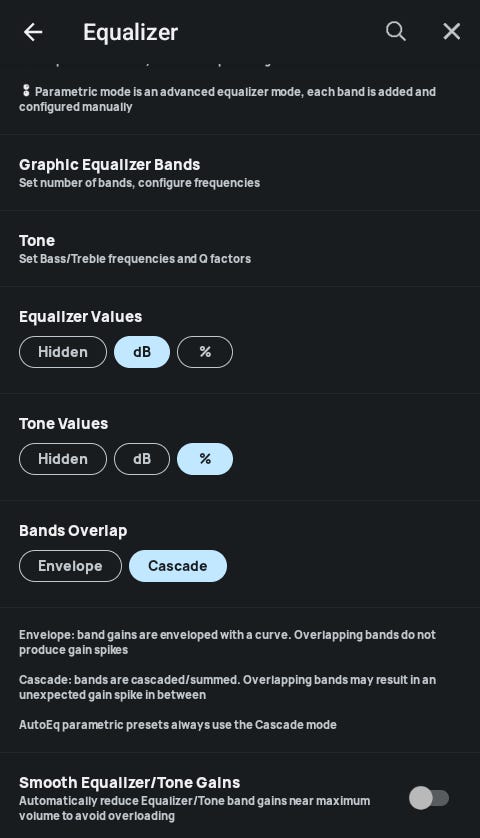
🎧
Graphic Equalizer Bands:
Number of Bands: 32
Enable custom Bands: enabled
Custom Number of Bands: 32
First frequency: 5Hz
Last Frequency: 20k
🎧
🎧
Tone:
Bass Frequency: 144.8358830005825120
Bass Q: 0.16663552320000000
Treble frequency: 6144
Treble Q: 0.84842693240000000
🎧
Equalizer values: dB
Tone Values: %
🎧
Bands Overlap: Cascade
🎧
Smooth Equalizer Tone Gains: Disabled
Auto save: enabled
Suggest auto EQ presets: Enabled
🎧
🎧
Additional Compressor Settings:
Knee: 6.00000000dB
Expand Ratio: 1.08000000
Noise Gate: -12.00000000dB
Pre-Gain: 2.00000000dB
🎧
Block Size: 16384
Block Size For Hi-Res: 16384
🎧
Look and Feel:
Skin:
Improved:
Improved: enabled
Corners: enabled: 4dp for everything
Scale while playing: normal
Fonts:
Title: normal
Meta info:
Bottom: 0.88
Font: Techno
UI Elements:
Accent: Liv (f50057)
Background: Amoled Black (000000)
Library icons: white
Labels layout: left labels
Dynamic Corners: 8 for all three
Seekbar style: pro buttons
Bottom bar: transparent
Knob Highlights: single color
Play&pause: accent outline
Status bar& Navbar: transparent
Bottom menu logo: improved
Extra options: enable everything except:
Hide Ratings icons, hide Bottom meta info and transparent background.
🎧
Settings theme: dark
Settings font: alternative font
Follow day & night: Disabled
Notifications: micro
Icons: default
Always keep Notification: Enabled
Language: English
Icon: Zap Adaptive
Orientation: vertical
Hide status bar: Disabled
Keep screen on: enabled
Settings shortcut: 8
🎧
Visualization:
Visulation on player screen: enabled
Equalizer screen spectrum: classic
Preset duration: 120s
Top Visualization panel opacity: 48%
Faded controls opacity: 8%
UI timeout: 1800ms
Ignore touch: enabled
Visulation delay: 24ms
HD: enabled
Crop Aspect: Disabled
Force 30fps: Disabled
Strict: Disabled
Hide unliked: enabled
PowerAmp Visulation; enabled
Spectrum PowerAmp Visulation: enabled
Free PowerAmp Visulation: enabled
🎧
Utils:
Resume on wired headset: enabled
Resume on Bluetooth: enabled
Pause / resume volume: Disabled
Change tracks long press: Disabled
Also resume by long press: Disabled
Load custom.so library: enabled
🎧
About PowerAmp Equalizer:
Version/ Changelog
Build-983-uni [983009-5d932ae2]
Premium
64 bit
Purchase verified and stored
Store: RuStore
Check for updates: Disabled
Check for beta versions: Disabled
🎧
That concludes the PowerAmp Equalizer settings.
🎧
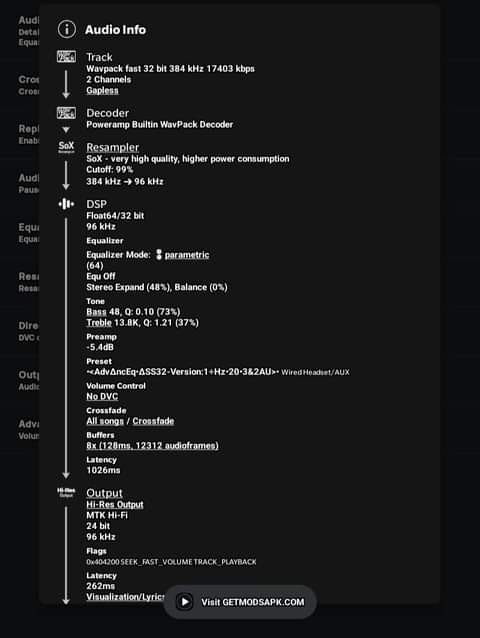
🎧
~~~~~~~~~~~~~~~~~~~~~~~~~~~
🎧
🎧
~~~~~For further Enhancements Install SoundID by SonarWorks from the Play store.
Then Take the full hearing test and create a sound profile from the results. This will be applied to the signal after it goes through PowerAmp & PowerAmp Equalizer & Enhance the sound quality based off of your sound profile from the hearing test which targets Frequencies you have a degree hearing loss in. ..
Also, if this current setup sounds to quiet for you or if you prefer loudness to dynamic range you can customize your sound profile with these Settings listed below, designed to increase the perceived loudness & bass at the expense of some dynamic range. This may be desirable for certain genre’s like hip-hop or some EDM genre’s. . . In the notifications panel there will be a persistent notification with a toggle switch so you can switch back & forth between the two settings.
🎧

🎧
🔲
SoundID:
▫️
48Hz: 0.888dB & Q:0.621 PB
▫️
72Hz: 1.333dB & Q: 0.647 PB
▫️
144Hz: 2.000dB & Q: 0.703 PB
▫️
216Hz: 0.518dB & Q:0.744 PB
▫️
288Hz: 1.333dB & Q: 0.779 PB
▫️
432Hz: 0.666dB & Q: 0.835 PB
▫️
864dB: 0.518dB & Q: 0.957 PB
▫️
2048Hz: 1.333dB & Q: 1.17 PB
▫️
4096Hz: 0.888dB & Q: 1.410 PB
▫️
8192Hz: 1.333dB & Q: 1.734 PB
🔲
🔲
Now go to your phone or tablet settings: System/ Developer Options
🎧
Stay Awake: Enabled
Graphics Driver Preferences:
Improved: enabled
Free PowerAmp Visulation: enabled
Genius: enabled
Last.fm: enabled
MusicFx: Enabled
Pano Scrobbler: enabled
PowerAmp: enabled
PowerAmp Equalizer: enabled
PowerAmp spectrum kit: enabled
PowerAmp Visulation: enabled
Spectrum poweamp visualization: enabled
Allow screen overlays on settings: enabled
Show Bluetooth device without names: enabled
Disable Absolute Volume: Enabled
Bluetooth AVRCP version: AVRCP 1.6
Bluetooth MAP version: MAP 1.4
HD Audio: enabled
Audio sample rate: 44.1 or 48 or 96kHz
Audio codec: AAC
Audio bits: 16bits/sample or 24 if applicable
Audio channel mode: stereo
Audio LHDC Codec: low latency mode enable
LHDC 3DAR Codec: enabled
LHDC Lossless: on
Override force dark: enabled
Force 4xMSAA: Disabled
Disable HW overlays: Disabled
Media Transcoding Settings:
Override transcoding defaults: Enabled
Enable transcoding: enabled
Assume apps support modern formats: enabled
Show transcoding notifications: optional
Disable transcoding cache: Disabled
Background process limit: At most, 4 processes
🎧
Now go to settings/ apps & select:
Poweramp:
Enable all permissions
Enable background data & unrestricted data use
Battery: unrestricted "don’t optimize"
Display over other apps: Enabled
Modify system settings: enabled
🎧
PowerAmp Equalizer:
Enable all permissions
Background data & unrestricted data enabled
Battery:: unrestricted " don’t Optimize"
🎧
~~~~~Do the same for last.fm, pano scrobbler, improved, Genius, etc
🎧
~~~~~~~Rather Than using Mp3 files , use .Flac lossless with a high bit rate as this makes a monumental improvement in sound quality & the listening experience. Ideally 24 bit / 96kHz flac , ape or wav is best considering size etc… 32 bit 192 or higher WavPak is the best but very large. RuTracker.org has high quality files.
🎧
🎧
~~~~~~uTorrent "unlocked version from getmodsapk.com" allows access to.flac & .wav files . Use a VPN. Alternatively Libretorrent offers better service. Opera Browser has a built in VPN that works well with uTorrent or LibreTorrent. Libretorrent is available in the Drive link posted below.
🎧
~~~~~SoundBound on the Play store or "Shabinder on GitHub" allows you to convert Spotify, YouTube, SoundCloud, Deezer etc to Mp3 files
🎧
~~~~~Also If you want to make a Continuous DJ Mix from your favorite songs & remaster them you can download FL Studio and do just that. Ask Chat-GPT4o how to do it or Google it.
🎧
~~~~~As far as the Visulation .milk presets go, you have to go to settings and Disable your default file explorer usually "files" or "files by Google" then download FV File Explorer from the play store, install & enable all permissions then open the file explorer, click "new window" in the top right corner, then go to recent apps screen " square bottom button" then push the split screen button and select the new window of the file explorer... You should now have 2 file explorer open in split screen....
On the top one, go to Internal storage/ Android/ Data/ com.maxmpz.audioplayer / milk_presets and leave that file open.
On the bottom screen, locate the .milk files you downloaded from winamp forums "probably downloads" and drag and drop them into the file "milk_presets" above.
Now go to Visualization settings in PowerAmp and rescan the folder and your presets should appear in the list on the top of the main screen now.
I’ll link the guide to enabling dump settings at a later date as I have to locate it & it’s not that important for most scenarios.
🎧
~~~~~Disabling Wi-Fi often improves the quality of audio over Bluetooth.
🎧
🎧
Wired OverEar Headphones are best preferably with 50mm or greater Neodymium drivers.
Also disabling or closing any other unnecessary Applications can improve performance as well. It all adds up. Furthermore, Ensuring the acoustics of your listening environment are ideal helps. Thing’s like fans, Air Conditioners etc introduce 60Hz interference & it’s Harmonics like 120Hz & 240Hz. Charging the device while listening can introduce ground interference too. Also Bluetooth, wi-fi, cellular & GPS can interfere.
Finally, restart your device and enable the PowerAmp Equalizer app first by opening it and wait 2 or 3 minutes Then start the PowerAmp Audio player and play music. I don’t know why this Improves it but it does.
Anyways, Enjoy.
🖤
HBF = \frac{78.143389}{40.236} = 1.94151
🖤
text{(Total Gain} \times \text{ Number of Gain Bands}) + (\text{Total Cut} \times \text{Number of Cut Bands}) / \text{Total Bands (64)} "see bottom of page for shown work."
🖤
(0.92476851851851852)×(π×e^log(144.83588300058251)÷1.3333333333
▫️ ▫️
Where 0.92... is the 2 Pre-Amps subtracted from each other... I then multiply this value by 3 to get the Bass & by 2 to get the treble for overall Tone settings. There’s a method to the madness. Just watch the spectrum analyzer dance symmetrically.
🖤
formula for Q values: Hz = Frequency you want Q for.
▫️ 🔲
(1.6180339887498949)×e^log(Hz)÷(e×√π^log(144.8358830005825128816109725097703548))−33.3333333333333334%
🎧
Solution to access android/data subfolders in Android 12/13/14 [Pixel, maybe even other devices/ROMs] IF it’s broken for you. Posted below “Reddit link”
🔊
🚩🔥Burn in your headphones. A link to high fidelity burn in .wav files & a guide is also provided below.🔥🚩 Just do it.
🖤
🎧
A link to my Google Drive PowerAmp Folder is available below at the very bottom in Bold. It has Everything. All the settings Preconfigured, all the software, libretorrent, .milk Visulations, notes, etc.
🔥
Note: In The Future I Plan On Integrating Viper4Android Into This Setup & Optimizing It for a pair of affordable Sennheiser headphones & a good DAC… I’m Thinking These will be best:
Sennheiser HD 599 Open Back Headphones
And
Fosi Audio DS1 DAC
🎶
~~~XXXII~~~
https://drive.google.com/drive/folders/1Y4JxmzhmKDg1t1NjlqHZMaDZKG0zW1m7
~~~Shapeshifter32~~~
~
Written by ~~~Shapeshifter32~~~
Auto-Didactic, Neuro-Divergent, Intellectual, Eccentric Who Loves Art, Bach, House Music, Chemistry, Spiritualism, Neuroscience, AI, Maths, God, Panpsychism 32































